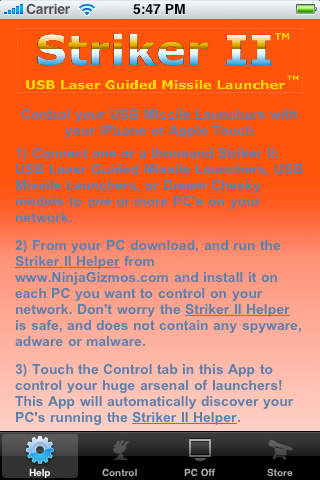Striker II + PC Off app for iPhone and iPad
Developer: Swamiware LLC
First release : 06 Nov 2009
App size: 2.21 Mb
** SIMPLY THE BEST USB Missile Launcher controller for iPhone and iPod touch!
Control ANY model.
ANY number of connected units.
Automatic Network Discovery!
And control your PC
► STRIKER II
Control any USB Missile Launcher with your iPhone or iPod touch connected to a PC on your network.
Whats a USB Missile Launcher? Its a toy missile launcher that connects to your PC via USB. Normally, you would then control it with your PC-- turn, tilt, fire foam missiles, and engage the laser. But now you can control it with your iPhone.
Makes a great gift. Get one at NinjaGizmos.com
► PC OFF
With PC Off you can remotely shutdown, restart, hibernate, standby, and log off your PC with your iPhone or iPod touch. No need to own a missile launcher.
►FEATURES
✓ Control any number of missile launchers at once
✓ Control any brand (Striker II, Dream Cheeky, or generic)
✓ Mix and match models
✓ Automatic discovery of your missile launchers. No need to look up IP Addresses and complicated network info.
✓ Option to use tilt controls.
✓ Added feature of controlling (shutdown, restart, hibernate, standby, lock, log off) your PC with your iPhone or iPod touch.
► Striker II Helper for the PC
Install the Striker II Helper program on each PC that has missile launchers connected or if you dont have missile launchers the PCs you want to control. Dont worry, it does not contain any adware, malware, or viruses. Unlike other server or helper programs this one is super light weight, only a 324KB download.
Download it at NinjaGizmos.com
If you have any questions please email us [email protected]
► Notes
✓ Works over Wi-fi. Make sure Wi-fi is setup and enabled on your iPhone
✓ Install the helper program for your PC! You must have it running!